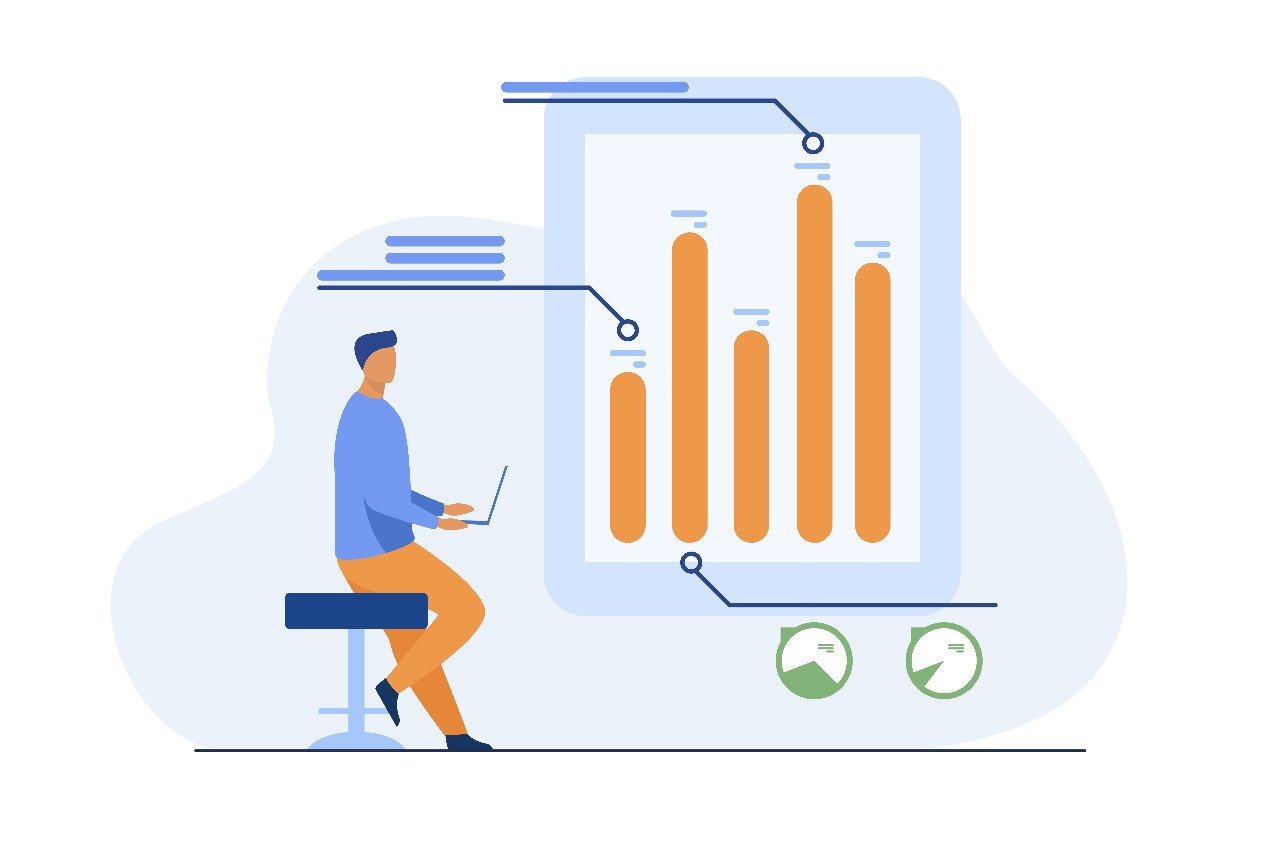GoDaddy is a popular hosting and domain products provider. Additionally, it also provides a website builder which contains everything that is required to create a beautiful website.
What’s GOOGLE ANALYTICS?
A part of Google Marketing platform, it is a web analytics tool that can track visitors’ behavior on your website. Additionally, it can help you collect the data of all the user-related events that’s taking place on your website. Like what users’ do when they are on your website; how long they are on the website and when they have left your website; and whether they have made a purchase or not. It also helps track the sources of all incoming traffic. In short, it gives you the answers to who, what, and how queries pertaining to your website.
It also offers basic analytical tools and statistics for SEO, and marketing. With Google Analytics, you will be able to get critical data and the best results about your website and visitors, with state-of-the-art data reports.
WHO CAN USE IT?
Anyone who has a Google account can use it for free.
Leveraging it, you can gather data about the
- Total amount of traffic that your website attracts.
- Details about websites that drive traffic to your website.
- Details about websites from which your leads have originated.
- Number of potential customers’ who have been converted.
- Details about visitors’ demographics.
- Individual traffic flow for every web page.
- Amount of traffic generated through desktop and mobile devices.
With over 56 percent of all websites using it, it is a market leader for digital marketing in many ways.
HOW TO INSTALL IT ON GODADDY WEBSITE?
To install Google Analytics on your GoDaddy Website, just follow the following steps.
- Sign-up for a Google Account, if you don’t have one.
- Go to Google Analytics. Then click ‘Start For Free’ option. This will create an account. Sign in with your Gmail username and password, if you have a Gmail account. ELSE, go to the bottom left corner, and click ‘Create Account’.
- Create a Google Analytics Account. For this, just go to settings on your Google Analytics account.
- Select the GEAR icon in the lower left-hand corner. Next click the ‘+ Create Property’ button. Then Google will ask you which type of property you want to track – a website OR app OR both.
- Select the relevant option and then click ‘CONTINUE’ at the bottom of the page.
- Enter the details of the WEBSITE for which you want to create a GOOGLE Analytics ID. Once done, click ‘Create’ to grab your Google Analytics Tracking ID. Your new tracking ID and Google Site Tag will appear on the next screen. Just keep the page open for you may need to copy either the ID or the SITE Tag based on which platform your website is built on.
- Include your tracking ID in your website’s code. Then enter your Google Analytics ID or Tag into the platform or Content Management System (CMS) you’re using to develop your website. Like WordPress or Wix.
- Open a separate tab or window. This will help you readily retrieve your Analytics ID.
Now, you will be able to track your visitors’ behavior as they browse your website. The information you gather will help to improve your traffic and revenue.
GoDaddy’s Website Builder is fully compatible with Google Analytics. Knowing this, you can enter your Analytics Tracking Code into your website, in case you have already set-up a website with these services.
- Log into your GoDaddy Account.
- Click the ‘LAUNCH’ button, next to the website builder you want to use.
- Select ‘EDIT’, ‘MANAGE SITE’ and then ‘SITE SETTINGS’ from the drop-down menu.
- After selecting ‘SITEWIDE SETTINGS’ tab, begin a new line in the text box at the top of the screen.
- Copy and Paste your Google Analytics Tracking Code. To obtain this code, just go to Google Analytics & choose ‘ADMIN’. Then enter the URL of the site you want to track.
- Click ‘Tracking Info’ tab. Then copy the code that appears after that.
- Click ‘SAVE’ OR ‘PUBLISH’. They are the two options which you can select to save or see the details.
CONCLUSION
By installing Google Analytics on GoDaddy website, you can track the progress of your website and all digital marketing activities. This will help you understand whether they are making headway or stagnating.
Additionally, it can display all relevant stats to help you make data-driven decisions and also grow your business. Furthermore, it allows you to calculate ROI and learn more about your target audience.
However, installing it can be difficult as its configuration can be tricky. To negate this process and help you achieve the best of results from it, contact Wireframes Digital, a leading Google Analytics service provider in India.